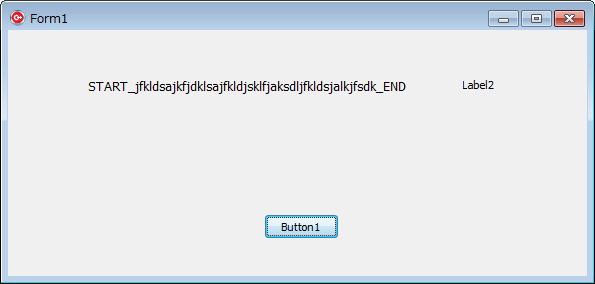動作環境
C++ Builder XE4
http://qiita.com/7of9/items/490f6b00b197f4e7df6e
の続き。
TLabelのCaptionに任意の文字列を代入するとき、フォームデザインで設計したTLabel.widthプロパティにおさまるようにフォントサイズを変更したい。
Unit1.cpp
//---------------------------------------------------------------------------
# include <vcl.h>
# pragma hdrstop
# include "Unit1.h"
//---------------------------------------------------------------------------
# pragma package(smart_init)
# pragma resource "*.dfm"
TForm1 *Form1;
//---------------------------------------------------------------------------
__fastcall TForm1::TForm1(TComponent* Owner)
: TForm(Owner)
{
}
//---------------------------------------------------------------------------
void __fastcall TForm1::Button1Click(TObject *Sender)
{
String kDummyString = L"START_jfkldsajkfjdklsajfkldjsklfjaksdljfkldsjalkjfsdk_END";
Label1->Caption = kDummyString;
int fntsiz[] = { 16, 14, 12, 10, 8}; // 大きいサイズから
int size = sizeof(fntsiz) / sizeof(fntsiz[0]);
bool widthIsOk;
for(int idx=0; idx<size; idx++) {
Label1->Font->Size = fntsiz[idx];
widthIsOk = checkWidthIsLargeEnough(Label1);
if (widthIsOk) {
break;
}
}
int nop=1;
}
//---------------------------------------------------------------------------
bool __fastcall TForm1::checkWidthIsLargeEnough(TLabel *lblPtr)
{
int orgWdt = lblPtr->Width;
// to check
lblPtr->AutoSize = true;
int aftWdt = lblPtr->Width;
// recover
lblPtr->AutoSize = false;
lblPtr->Width = orgWdt;
return (aftWdt < orgWdt);
}
ただし、こういう処理を多くのTLabelに対して行っていいかは要検討。
フォームに対して1つか2つ程度なら問題ないと考えている。