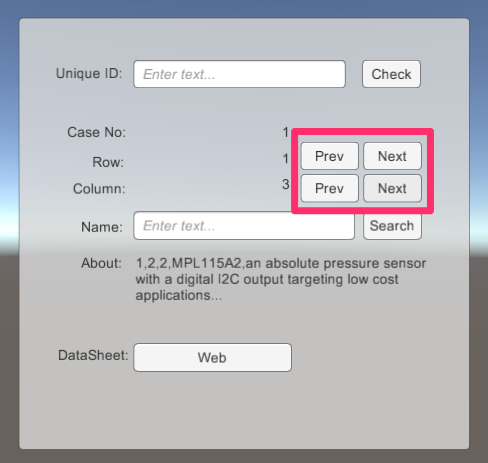動作確認
Unity 5.3.5-f1 on MacOS X El Capitan
関連 http://qiita.com/7of9/items/523a9ec838eaae05bcc1
v0.1 機能
Row, ColumnのPrev/Nextボタンの実装。
今のところダミーデータを使用。
code v0.1
SampleData.cs
ダミーデータ読込み用。
SampleData.cs
using UnityEngine;
using System.Collections;
namespace NS_SampleData
{
public static class SampleData
{
// 1: caseNo
// 2: row
// 3: column
// 4: name (key)
// 5: about
// 6: datasheet URL (TODO)
public static string GetDataOfRow(int row) {
switch (row) {
case 0:
return "1,1,1,MAX232,The MAX220-MAX249 family of line drivers/receivers is ...";
case 1:
return "1,1,2,MAX44242,The MAX44242 provides a combination of high voltage, low noise, low input ...";
}
return "";
}
public static string GetDataOfColumn(int clm) {
switch (clm) {
case 0:
return "1,2,1,HC-SR04,Power supply: 5V DC. Ultrasonic Frequency: 40k Hz\n• Resolution: 1 cm ...";
case 1:
return "1,2,2,MPL115A2,an absolute pressure sensor with a digital I2C output targeting low cost applications...";
}
return "";
}
}
}
InventoryCS.cs
メインの処理。
InventoryCS.cs
using UnityEngine;
using System.Collections;
using UnityEngine.UI;
using NS_SampleData;
/*
* v0.1 2016 Aug. 21
* - add MoveColumn()
* - add MoveRow()
* - add SampleData.cs
* - add UI components (unique ID, Case No, Row, Column, About, DataSheet)
*/
public class InventoryCS : MonoBehaviour {
public InputField ID_uniqueID;
public Text T_caseNo;
public Text T_row;
public Text T_column;
public InputField IF_name;
public Text T_about;
string datasheetURL;
void Start () {
T_about.text = NS_SampleData.SampleData.GetDataOfRow (0);
}
void Update () {
}
public void MoveRow(bool next) {
if (next == false) { // previous
T_about.text = NS_SampleData.SampleData.GetDataOfRow (0);
} else {
T_about.text = NS_SampleData.SampleData.GetDataOfRow (1);
}
}
public void MoveColumn(bool next) {
if (next == false) { // previous
T_about.text = NS_SampleData.SampleData.GetDataOfColumn(0);
} else {
T_about.text = NS_SampleData.SampleData.GetDataOfColumn (1);
}
}
}