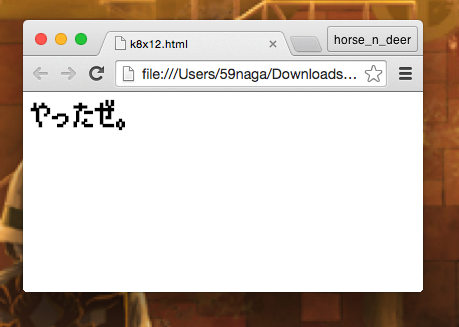baseuri使ってますか?小さいファイルは、datauriを使って、どんどんcssにしまっちゃいましょう。
お手持ちのターミナルか、cmderを起動して以下を入力します。
出力
$ node -p '(new Buffer("hoge")).toString("base64")'
# aG9nZQ==
$ node -p '(new Buffer(((new Buffer("hoge")).toString("base64")),"base64").toString("utf8"))'
# hoge
はい、ワンライナーですね。
保存
$ node -p '(new Buffer("hoge")).toString("base64")' > hogekosan.txt
$ more hogekosan.txt
# aG9nZQ==
$ node -p "(new Buffer(require('fs').readFileSync('./hogekosan.txt').toString(),'base64').toString())"
# hoge
標準出力なので、最後に> filenameを足すと、出力を保存できます。
加工
$ node -p '"data:text/plain;base64,"+(new Buffer("hoge")).toString("base64")'
# data:text/plain;base64,aG9nZQ==
文字連結でdatauriスキーマに加工できますね。
data:text/plain;base64,aG9nZQ==
をコピペしてブラウザで開けば、テキストファイルとして表示できます。
nodejsの標準出力でttfフォントをcssに変換する
さいきん美咲フォントの作者が、k8x12というフォントを公開されたので、これをcssにdatauriとして埋め込んで、htmlで表示します。
k8x12.htmlイメージ
<style>
@font-face{
font-family:"k8x12";
src:url(ここにブチ込む) format('truetype');
}
h1{
font-family:"k8x12";
}
</style>
<h1>やったぜ。</h1>
公式サイトでttfのzipをダウンロードして、その中のk8x12.ttfを変換します
node -p "'<style>@font-face{font-family:\"k8x12\";src:url(data:application/x-font-ttf;base64,'+require('fs').readFileSync('./k8x12.ttf').toString('base64')+')format(\"truetype\");}h1{font-family:\"k8x12\";}</style><h1>やったぜ。</h1>'" > k8x12.html
k8x12.html
やったぜ。