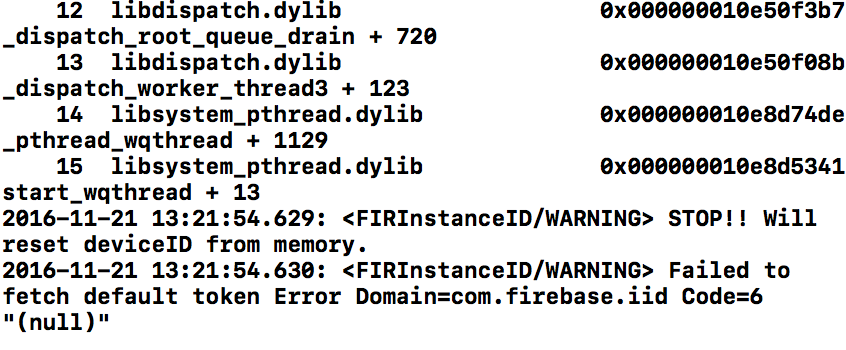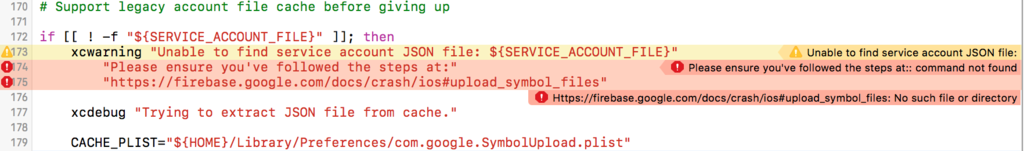Xcode8でFirebaseのCrash Reportingを使おうとしたらハマったのでその時の話をメモっときます。
環境
Xcode 8.1
CocoaPods 1.1.0
Firebase 3.9.0
FirebaseAnalytics 3.5.1
FirebaseCore 3.4.4
FirebaseCrash 1.1.3
(1) Firebaseの導入
まずは、https://firebase.google.com/docs/ios/setup に書いてある通りにFirebaseを導入していきます。
その後、iOSシミュレータ上で動かしてみると、以下のようなエラーが出ました。
<FIRInstanceID/WARNING> STOP!! Will reset deviceID from memory.
<FIRInstanceID/WARNING> Failed to fetch default token Error Domain=com.firebase.iid Code=6 “(null)”
明らかにうまくいってないです><><どうやらこれKeyChain周りのせいで発生するっぽい?
というのも、Xcode8のシミュレータからはKeyChainにアクセスできないというバグがあるらしいのです。。><
これに対処するために、 CaoabukutuesのKeychain sharingをONにします。
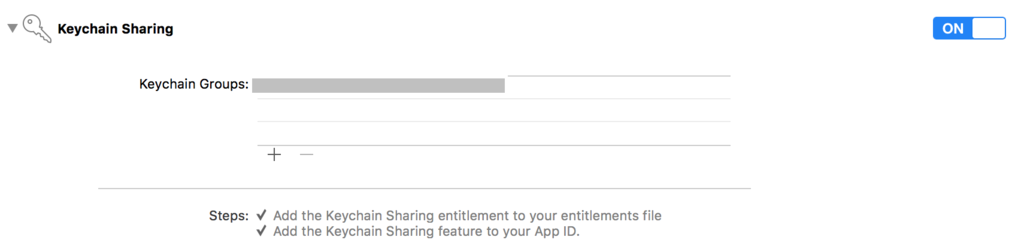
これで自分は入りました。
(2) Crash Repotingの導入
次に、Crash Reportingを導入します。
これも、先と同様に [https://firebase.google.com/docs/crash/ios] を眺めながら勧めていきます。
そして、最後のスクリプトの追加をする部分、ドキュメントには以下のように書いています。
# Replace this path with the path to the key you just downloaded
JSON_FILE=Path/To/ServiceAccount.json
# Replace this with the GOOGLE_APP_ID from your GoogleService-Info.plist file
GOOGLE_APP_ID=1:my:app:id
defaults write com.google.SymbolUpload version -integer 1 # creates file if it does not exist
JSON=$(cat "${JSON_FILE}")
/usr/bin/plutil -replace "app_${GOOGLE_APP_ID//:/_}" -json "${JSON}" "$HOME/Library/Preferences/com.google.SymbolUpload.plist"
"${PODS_ROOT}"/FirebaseCrash/upload-sym
・・・しかし、これで実行すると下記のようなエラーが発生し、クラッシュ情報を送信することができません><
そこで、スクリプトを以下のように書き換えます。
# Replace this path with the path to the key you just downloaded
JSON_FILE=Path/To/ServiceAccount.json
# Replace this with the GOOGLE_APP_ID from your GoogleService-Info.plist file
GOOGLE_APP_ID=1:my:app:id
defaults write com.google.SymbolUpload version -integer 1
JSON=$(cat "${JSON_FILE}")
/usr/bin/plutil -replace "app_${GOOGLE_APP_ID//:/_}" -json "${JSON}" "$HOME/Library/Preferences/com.google.SymbolUpload.plist"
"${PODS_ROOT}"/FirebaseCrash/upload-sym "${JSON_FILE}"
これで自分は動きました。
実際にassert(false)を実行しクラッシュさせた後、この行を消して再起動すると・・
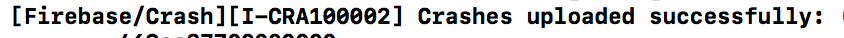
クラッシュ情報が送信できました!
20分程度経つと、無事ダッシュボードにも反映されました。よかった。
参考
http://stackoverflow.com/questions/39210860/firebase-upload-symbol-files-build-error-unexpected-argument-serviceaccount-js
https://googledevjp.blogspot.jp/2016/09/ios-10-xcode-8-and-swift-3.html
http://dev.classmethod.jp/smartphone/ios-10-keychain-problem/