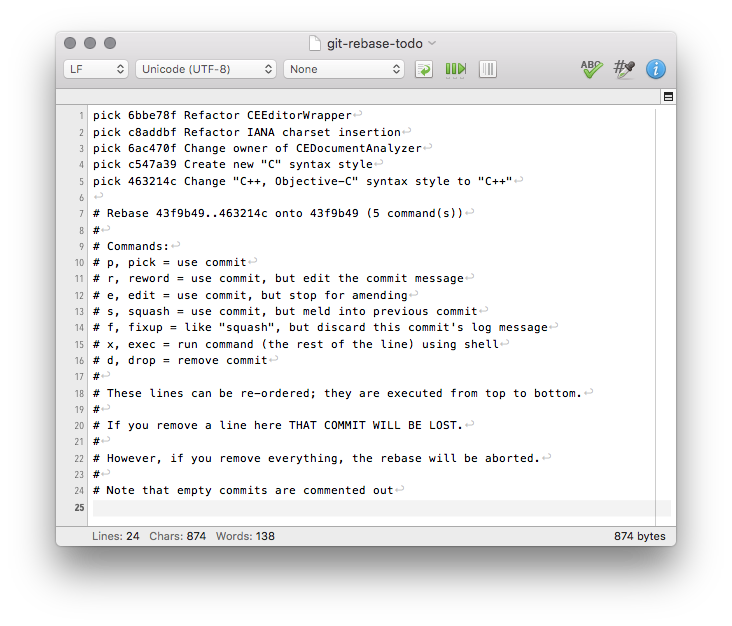コマンドライン経由で git を操作するとき、使い慣れない emacs や vim などのエディタを使うのは疲れますよね。
そういうときでも CotEditor を使えるようにする方法です。
cot コマンドのインストール
まず、CotEditor のコマンドラインツールである cot をインストールする。
homebrew 経由でインストールする方法とシンボリックリンクを通す方法がある(個人的にはシンボリックリンクの方がオススメ1)。
homebrew
$ brew tap coteditor/coteditor
$ brew install cot
シンボリックリンク
$ ln -s /Applications/CotEditor.app/Contents/SharedSupport/bin/cot /usr/local/bin/cot
git の EDITOR に指定
git で使用するエディタとして cot コマンドを指定する。
$ git config --global core.editor "cot -w"
-w オプションを指定するとウインドウを閉じるまでプロンプトを返すのを待ってくれます。忘れないように。
使い方
これで git rebase -i などの作業をするときに CotEditor が立ち上がるようになります。
編集が終わったら保存をしてウインドウを閉じると編集結果が反映されます。
git コミットもシンタックスハイライトされればいいのにね!2